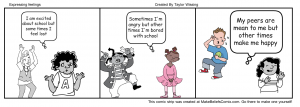Week 10 Reflection: Tech Edge in the classroom
The first episode I watched was about how we need to have early childhood
 apps and he has picked apps that have been researched and found to be useful. The first app he talked about was PBS kids. PBS app allows you to watch TV episodes that you missed. The PBS kids app is completely free and easy to navigate through. The second app is talks about is Learn with Homer. It allows kids to learn sounds of the alphabet. This app is gre
apps and he has picked apps that have been researched and found to be useful. The first app he talked about was PBS kids. PBS app allows you to watch TV episodes that you missed. The PBS kids app is completely free and easy to navigate through. The second app is talks about is Learn with Homer. It allows kids to learn sounds of the alphabet. This app is gre at because if you are on the road, it doesn’t need wifi to connect to your kids can practice learning and their sounds on a road trip in the car or anywhere for that matter. It sounds out each word and also gives examples of words that go with that sound. It is very educational and would be a great app to help your child learn. Both apps are free and easy to use.
at because if you are on the road, it doesn’t need wifi to connect to your kids can practice learning and their sounds on a road trip in the car or anywhere for that matter. It sounds out each word and also gives examples of words that go with that sound. It is very educational and would be a great app to help your child learn. Both apps are free and easy to use.
The next video I watched was about apps that help exceptional children learn. The first app he talked about was called ArtikPix and this app allows
![]() the student to match, use flashcards, and more to learn words. It helps with words that start with “TH” and combining syllable sounds into one. It shows an image with each letter so the child can associate the letter with words. This app costs $29.99 so it is out of my price range but if you were severely needing help with your exceptional student then I think it would be a great investment. Your students can test each other and it keeps the scores of each student so you can assess where they are at. The second app she talks about it is called injini lite. It works with students on matching. It has patterns the student can w
the student to match, use flashcards, and more to learn words. It helps with words that start with “TH” and combining syllable sounds into one. It shows an image with each letter so the child can associate the letter with words. This app costs $29.99 so it is out of my price range but if you were severely needing help with your exceptional student then I think it would be a great investment. Your students can test each other and it keeps the scores of each student so you can assess where they are at. The second app she talks about it is called injini lite. It works with students on matching. It has patterns the student can w ork on and gives tutorials for each category. For example, it asks what pattern is missing from a set of patterns. The skills get harder as the children moves up. This app also costs $29.99 so also expensive but it would be worth it if it improved your child’s learning. It has won multiple awards and the reviews are great on the app so I definitely think it would be worth the investment.
ork on and gives tutorials for each category. For example, it asks what pattern is missing from a set of patterns. The skills get harder as the children moves up. This app also costs $29.99 so also expensive but it would be worth it if it improved your child’s learning. It has won multiple awards and the reviews are great on the app so I definitely think it would be worth the investment.
The last video I watched was about free assessment apps which I think would be great to know so your students can practice taking assessments. These apps will work across a series of devices. Quizlet is the first app he talks about. You can create flashcards to help you study. The teacher can create a classroom set or the student can make their own. I have used this app all throughout
 college to help me study for tests and quizzes. Quizlet is free and easy to use and navigate. It is a popular app for college students but also would be a great resource for younger kids as well. The words as nice and big on each flashcard. You can change the language of theflashcard if you are studying a different language. The quizlet app allows you to test yourself using multiple choice, matching, fill in the blank, and true and false. There are multiple games you can play to study your terms.
college to help me study for tests and quizzes. Quizlet is free and easy to use and navigate. It is a popular app for college students but also would be a great resource for younger kids as well. The words as nice and big on each flashcard. You can change the language of theflashcard if you are studying a different language. The quizlet app allows you to test yourself using multiple choice, matching, fill in the blank, and true and false. There are multiple games you can play to study your terms.
Interactive Whiteboards & screencasting, my first screencast!
http://www.showme.com/sh/?h=DQn1fge
I created my first interactive whiteboard using the Show Me app. It is very easy to use and allows you to pause the video whenever you want. Showmen allows you to record voice-over whiteboard tutorials and shar e them online. It’s a very simple app that anyone can use for any age. You can easily switch colors and it has very smooth transitions. If you press pause, you can easily press play again and keep recording. This would be a great app to use to explain a math lesson, science lesson, or any lesson for that matter. This app is free and easy to download in your App store. The only downfall to this app is that you have to pay $5.99 if you want to download the video you created onto your device. Since I did not want to download my video for $5.99, I had to put it as a link in my post. Children can easily use this app for homework a
e them online. It’s a very simple app that anyone can use for any age. You can easily switch colors and it has very smooth transitions. If you press pause, you can easily press play again and keep recording. This would be a great app to use to explain a math lesson, science lesson, or any lesson for that matter. This app is free and easy to download in your App store. The only downfall to this app is that you have to pay $5.99 if you want to download the video you created onto your device. Since I did not want to download my video for $5.99, I had to put it as a link in my post. Children can easily use this app for homework a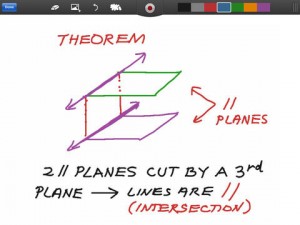 t home. I can see myself having my students downloading this app and working through their math problems going step by step what they did recording their voice and drawing out their steps. I overall think this app would be great in a classroom and children would enjoy using it.
t home. I can see myself having my students downloading this app and working through their math problems going step by step what they did recording their voice and drawing out their steps. I overall think this app would be great in a classroom and children would enjoy using it.
Inspiring Ideas for Teachers, iTunes U courses
I chose iPad Integration in Elementary Education under ideas for inspiring teachers. I want to integrate technology into my elementary school classroom so I think it is important to know how and what apps are appropriate for elementary school stu dents. Monitoring the iPad is also very important so they don’t get broken or off task. This particular section in this app includes books to consider reading to learn about certain subjects. It has a manual for each grade on how to integrate technology in the classroom. It also has a section of documents and sample rubrics that you can download. It gives you a list of 38 apps to use in the elementary school so I think that is extremely helpful. You already know what apps work so you don’t have to go searching. there is a section for images but there is currently only one image in there right now. It also gives you web links for resources to use. Altogether it gives you everything you’ve wanted to know about how to integrate iPads in your elementary school classroom. Once you download the course you want, it downloads into your iTunes U library. It is very accessible and easy to find. I believe the most helpful thing about this course is that it gives you a list of 38 apps to use for elementary school kids. I wish it gave more written instruction and gave more reviews from other people. I discovered that this a huge, helpful resource for teachers. I honestly didn’t know what iTunes U was until I did this activity. If you want to know anything about subjects or how to integrate certain things in your classroom, iTunes U is a great resource. I can’t believe how many topics and ideas this app has.
dents. Monitoring the iPad is also very important so they don’t get broken or off task. This particular section in this app includes books to consider reading to learn about certain subjects. It has a manual for each grade on how to integrate technology in the classroom. It also has a section of documents and sample rubrics that you can download. It gives you a list of 38 apps to use in the elementary school so I think that is extremely helpful. You already know what apps work so you don’t have to go searching. there is a section for images but there is currently only one image in there right now. It also gives you web links for resources to use. Altogether it gives you everything you’ve wanted to know about how to integrate iPads in your elementary school classroom. Once you download the course you want, it downloads into your iTunes U library. It is very accessible and easy to find. I believe the most helpful thing about this course is that it gives you a list of 38 apps to use for elementary school kids. I wish it gave more written instruction and gave more reviews from other people. I discovered that this a huge, helpful resource for teachers. I honestly didn’t know what iTunes U was until I did this activity. If you want to know anything about subjects or how to integrate certain things in your classroom, iTunes U is a great resource. I can’t believe how many topics and ideas this app has.
Using Apps in the Classroom, iTunes U Courses
I chose Scoodle Jam as an app to use in the classroom. Scolded Jam is used to enhance common core instruction and project-based learning with interactive whiteboard. Using built-in graphic organizers, templates, and projects, students can write, dra w, type and add photos to explore concepts, illustrate ideas, and share their learning. They can even sun canvases to collaborate on the same page. There are 6 main categories the app has; literacy (5-11), social studies, literacy (14-18), mathematics, science, and art. Each category also shows what ages it is geared towards. Once you download the section you want inside the app, it will download to your iBook which should already be on your iPad. It is very navigable and easy to find and easy to go through. Once you get in a subject your interesting, it states the objective for that section, the topic, target age, ideal group size, and time to complete. It will explain the activity in depth so the student using the app understands and can actually complete it. There are sample images as well so the student can follow along there if the written instructions don’t make sense. There are many categories in each section so the students never gets bored or they can pick and choose what they want to work on. since there are multiple activities, the app isn’t just a “one-and-done” app so you can use it multiple times with different activities each time. I went through all the 6 categories and found each one to relevant and helpful so I definitely think this would be a great app to use when assessments are coming up. By the end of the year, students get tired of listening to the teacher talk and working on worksheet after worksheet. They also get tired of hearing the word “state assessments” so I think using this app to kind of trick the students into thinking they are playing a fun game on their iPad but really the app is geared towards preparing for common core.
w, type and add photos to explore concepts, illustrate ideas, and share their learning. They can even sun canvases to collaborate on the same page. There are 6 main categories the app has; literacy (5-11), social studies, literacy (14-18), mathematics, science, and art. Each category also shows what ages it is geared towards. Once you download the section you want inside the app, it will download to your iBook which should already be on your iPad. It is very navigable and easy to find and easy to go through. Once you get in a subject your interesting, it states the objective for that section, the topic, target age, ideal group size, and time to complete. It will explain the activity in depth so the student using the app understands and can actually complete it. There are sample images as well so the student can follow along there if the written instructions don’t make sense. There are many categories in each section so the students never gets bored or they can pick and choose what they want to work on. since there are multiple activities, the app isn’t just a “one-and-done” app so you can use it multiple times with different activities each time. I went through all the 6 categories and found each one to relevant and helpful so I definitely think this would be a great app to use when assessments are coming up. By the end of the year, students get tired of listening to the teacher talk and working on worksheet after worksheet. They also get tired of hearing the word “state assessments” so I think using this app to kind of trick the students into thinking they are playing a fun game on their iPad but really the app is geared towards preparing for common core.
Week 7 Reflection: One Best Thing iBooks
I downloaded the One Best Thing about Apple TV: A Deployment guide. Paul Yip has worked a Technology Integration Team Leader and has worked with Apple distin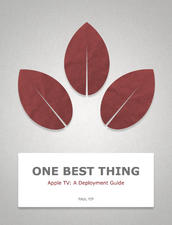 guished Educators to demonstrate the use of Apple technologies to transform teaching and learning. I picked this article because I think Apple TV is almost crucial to have in a classroom these days. There are so much more opportunities to display things on the big screen. The wireless Airplay feature of Appl TV can effectively control the shared display such as a classroom projector or TV. It is fast, easy, and seamless. Things to consider when getting Apple TV is that your room must have great wifi. Your device will lose connection frequently if the wifi is not the best. You must also be connected to three different sources.It must be connected into power outlet, it needs a ethernet port and an A/V wall plate. Another great thing about Apple TV’s is that they are portable. many people believe that Apple TV is a whole TV system that you have
guished Educators to demonstrate the use of Apple technologies to transform teaching and learning. I picked this article because I think Apple TV is almost crucial to have in a classroom these days. There are so much more opportunities to display things on the big screen. The wireless Airplay feature of Appl TV can effectively control the shared display such as a classroom projector or TV. It is fast, easy, and seamless. Things to consider when getting Apple TV is that your room must have great wifi. Your device will lose connection frequently if the wifi is not the best. You must also be connected to three different sources.It must be connected into power outlet, it needs a ethernet port and an A/V wall plate. Another great thing about Apple TV’s is that they are portable. many people believe that Apple TV is a whole TV system that you have  to install but it is a small box with a few cords. A common mistake is confusing Apple TV with a Smart TV. In a school setting, it would probably be smart to mount the Apple TV somewhere in your classroom for security purposes. Apple TV is a little pricey but in the realm of things, it is manageable. It costs $109 for the actual Apple TV, $46 for the Tryten lockable mounts, $70 for the Kanex VGA adapters, $15 for the Network patch cable, and $10 for the plastic panduit coming to a total of $250. It also comes with a remote control so you can easily access the Apple TV from anywhere in the classroom. It comes with a manual but Apple TV is pretty self explanatory once you get the jist. Overall I think having Apple TV in the classroom is a HUGE bonus and will do wonders for your classroom.
to install but it is a small box with a few cords. A common mistake is confusing Apple TV with a Smart TV. In a school setting, it would probably be smart to mount the Apple TV somewhere in your classroom for security purposes. Apple TV is a little pricey but in the realm of things, it is manageable. It costs $109 for the actual Apple TV, $46 for the Tryten lockable mounts, $70 for the Kanex VGA adapters, $15 for the Network patch cable, and $10 for the plastic panduit coming to a total of $250. It also comes with a remote control so you can easily access the Apple TV from anywhere in the classroom. It comes with a manual but Apple TV is pretty self explanatory once you get the jist. Overall I think having Apple TV in the classroom is a HUGE bonus and will do wonders for your classroom.
Digital Storytelling with Adobe Slate
I used the app Adobe Slate and it was wonderful! The features are so cool and you can do so much. I love how you can adjust the images in different ways whether that be full screen, half screen, zoomed in or the image can slide up with text like shown in my presentation. I chose this app because it was very modern and concise. Nothing was confusing about the app and just seemed “cool”. I love my presentation and I think students will be able to follow along really well. You can put text wherever you want, in different font styles, make things bigger or smaller, the options are endless. This app is completely free so I HIGHLY recommend it. I will definitely use this in my classroom and I think students would enjoy creating projects on this app as well. the only limitation with this app is that you can’t upload videos.
iMovie Trailer: The Great Expeditions of Lewis & Clark
This was such a fun project! I used the iMovie app to create a trailer to introducing a new topic in a classroom. This is a great way to get kids excited about what topic they are going to learn about next and I will definitely use this in my future classroom. The app was very easy and self explanatory and I highly recommend it to all teachers. You got to choose your own theme and then adjust it however you felt it. You can add your own pictures or use some from any website and they fit right in! The app is $4.99 but I highly recommend it! It is worth every penny.
My First Tellagami
Tellagami is an app that allows you to create a virtual image of yourself (or whoever) and then creat![]() e a message. It is a great way for kids to interact with each other while using advanced technology. It is a live character that moves around and can talk to you. I think this is a great to relay a message to your students in a fun way. Maybe send it out at night when the students are working on homework as a reminder or a little tutorial if they need help. It would be like the teacher was essentially there. The kids could send a tellagami to the teacher asking a question and the teacher could respond through emails or text messages. The app is free but if you there is an education version that is $4.99.
e a message. It is a great way for kids to interact with each other while using advanced technology. It is a live character that moves around and can talk to you. I think this is a great to relay a message to your students in a fun way. Maybe send it out at night when the students are working on homework as a reminder or a little tutorial if they need help. It would be like the teacher was essentially there. The kids could send a tellagami to the teacher asking a question and the teacher could respond through emails or text messages. The app is free but if you there is an education version that is $4.99.
https://tellagami.com/gami/A48T3I/
Week 3 Reflection: Two Guys and Some iPads
 I read “Two Guys and Some iPads” blog post and those guys do some serious research with apps! I was amazed by how many apps they have found that I have never heard of. One of the apps they talked about was Mystery Word Town. It is a GREAT to get kids to learn vocabulary and new words. It is challenging, fun, and all around awesome. The two guys who write this blog are Brad Waid and Drew Minock. They post youtube tutorials called #TwoGuysShow and they have a live feed where people can have a live discussion through twitter. They discuss different apps and what they’ve been up to which I think is great and interactive. These guys would be great guest speakers at a school.
I read “Two Guys and Some iPads” blog post and those guys do some serious research with apps! I was amazed by how many apps they have found that I have never heard of. One of the apps they talked about was Mystery Word Town. It is a GREAT to get kids to learn vocabulary and new words. It is challenging, fun, and all around awesome. The two guys who write this blog are Brad Waid and Drew Minock. They post youtube tutorials called #TwoGuysShow and they have a live feed where people can have a live discussion through twitter. They discuss different apps and what they’ve been up to which I think is great and interactive. These guys would be great guest speakers at a school.
 I bought and downloaded the Mystery Math Town where kids can work on addition, subtraction, multiplication, and mixed numbers and you can choose how far the numbers go up. The theme is that jars of fireflies are missing and you have to find all of them by going through haunted houses and you can’t go through the doors or windows until you get the math problem correct. You can collect numbers a long the way and store them. You have a certain number of jars to collect in each house before you can move onto the next level. I played until I got to level 4 and it was actually a little challenging even for me! I had a lot of fun and I can see kids LOVING this app. The app cost $2.99 but it is totally worth the money.
I bought and downloaded the Mystery Math Town where kids can work on addition, subtraction, multiplication, and mixed numbers and you can choose how far the numbers go up. The theme is that jars of fireflies are missing and you have to find all of them by going through haunted houses and you can’t go through the doors or windows until you get the math problem correct. You can collect numbers a long the way and store them. You have a certain number of jars to collect in each house before you can move onto the next level. I played until I got to level 4 and it was actually a little challenging even for me! I had a lot of fun and I can see kids LOVING this app. The app cost $2.99 but it is totally worth the money.
Comics in the Classroom
Comics in the classroom is a great way for students to be creative and express how they understand content or how to show their emotions. I created a comic strip using Make Belief Comics and I really enjoyed using this app because it allowed a variety of d ifferent characters, emotions, and you could write what each character was expressing. Two things that I did not like about the app were that you could only use 3 boxes and you could not add anymore and also you could only fit a certain amount of words in a text box. The comic strip I created was one about emotions students could feel within the classroom or at school in general. I think this would be a good way to assess how students are doing in school in a fun and private way. It could easily be a homework assignment if the school is one to one with iPads or laptops so the kids could do the assignment at home and not feel pressured. It could then maybe trigger a conservation they should have with their parents if they don’t feel safe or welcomed at school. Altogether I think students would enjoy doing this because kids love comic books and pictures.
ifferent characters, emotions, and you could write what each character was expressing. Two things that I did not like about the app were that you could only use 3 boxes and you could not add anymore and also you could only fit a certain amount of words in a text box. The comic strip I created was one about emotions students could feel within the classroom or at school in general. I think this would be a good way to assess how students are doing in school in a fun and private way. It could easily be a homework assignment if the school is one to one with iPads or laptops so the kids could do the assignment at home and not feel pressured. It could then maybe trigger a conservation they should have with their parents if they don’t feel safe or welcomed at school. Altogether I think students would enjoy doing this because kids love comic books and pictures.
Here is the link to my image so it is more clear!
I read a blog about a teacher who integrated comic books in the classroom and it gave a lot of insight on why she chose to use comic books. Her students really related and it ended up being really successful.